Getting Started
For our IDE (Integrated Development Environment), we will be using Eclipse.
- Download Eclipse IDE for Java Developers
- Open Eclipse and choose a working environment folder (you can just choose the default, or change it to another folder of your preference) – click on
Launch
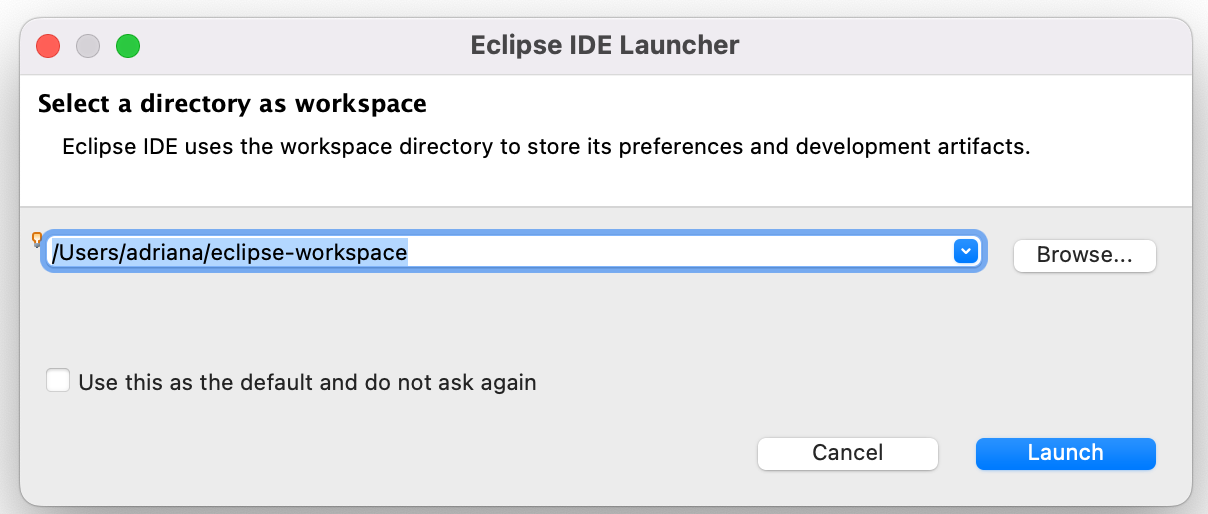
- Create a new Java project – Uncheck the
Create module-info.java fileoption and click onFinish
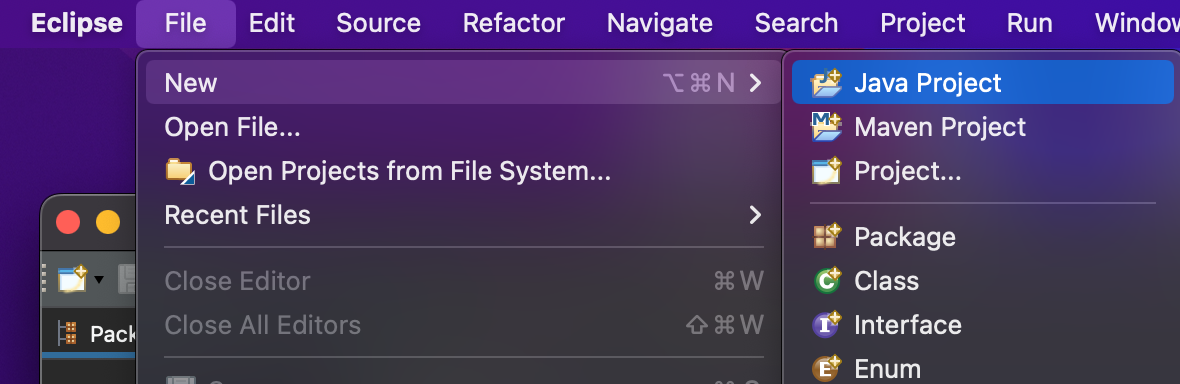
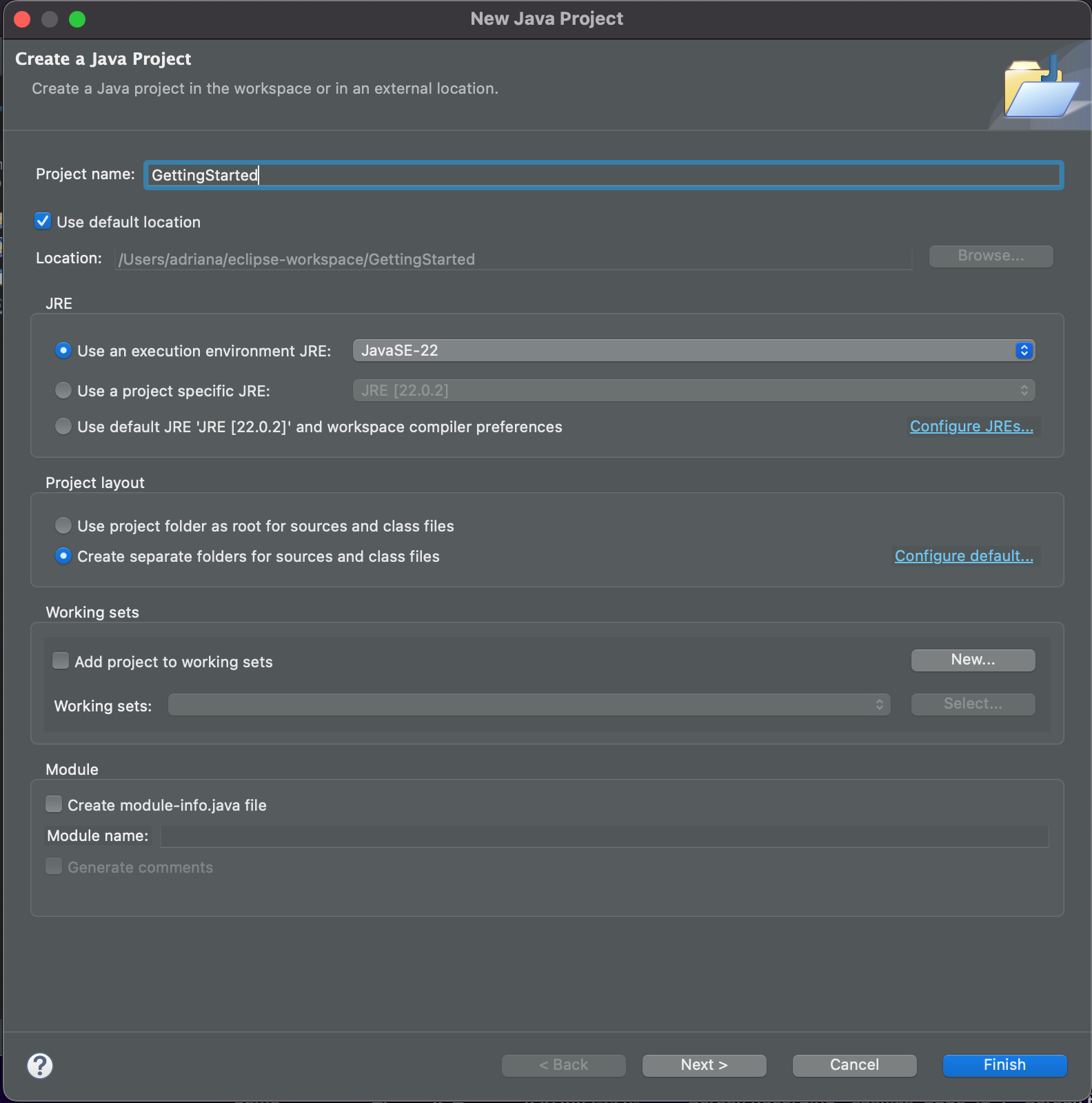
- With your new Java project selected, create a new Java class – choose a name for your class, and select the
public static void main(String[] args)option (we will be doing different things in the future, but for now, we will have a main method in our class) and click onFinish
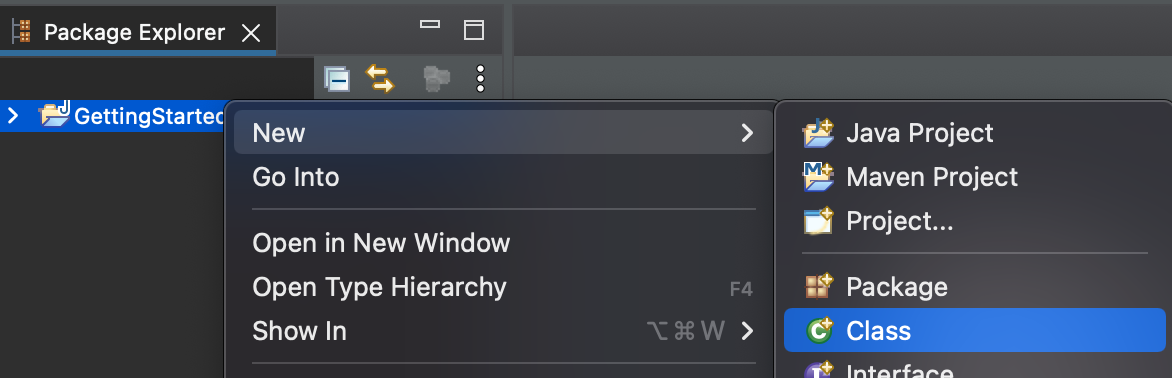
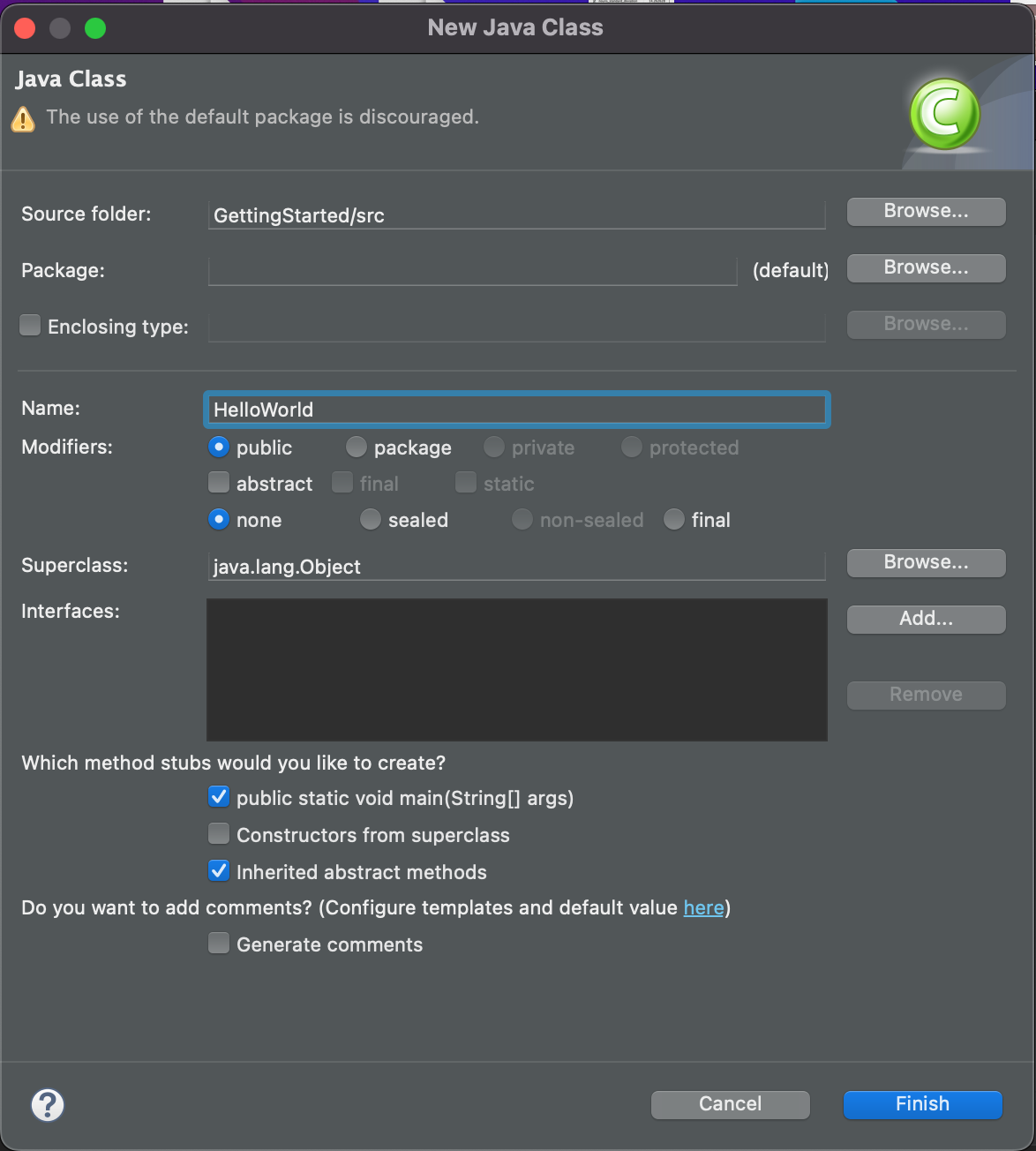
- Try typing
System.out.println("Hello, World!");inside themain()method and clickRun