public static void main(String[] args) throws FileNotFoundException{
if(args.length < 1 || args.length > 2){
System.err.println(
"USAGE: java BoolSat <inputFile.txt> <DEBUG*>");
System.exit(1);
}
// Get the expression from the file
String expression = null;
Scanner s = new Scanner(new File(args[0]));
expression = s.nextLine();
System.out.println("input: " + expression);
s.close();
// call the parser to generate the AST for the expression
ASTNode root = BoolSatParser.parse(expression);
// get string output to print out
String output;
if (args.length == 2 && args[1].equals("DEBUG")) {
output = getOuput(root, true);
} else {
output = getOuput(root, false);
}
// print output string
System.out.println(output);
}Programming Assignment 04
Deadline: October 04, 2024 – Friday, 11:30pm
PA4-BoolSAT
For PA4, you will be writing a program that reads in a boolean expression from a file and then determines if it is ever possible for that expression to be satisfiable (evaluate to true). This will have you writing unit tests for some provided expression parsing code, writing code that evaluates provided boolean expression trees, and exhaustively searching all possible assignments of boolean values to the variables in the given boolean expression.
There is a lot of information about writing JUnit test cases in this writeup, so it is longer than the previous programming assignment writeups.
Learning Objectives
The goal of this assignment is to practice the following ideas:
- Understanding how a large problem is decomposed into classes.
- Using JUnit to test the interface to those classes.
- Traversal over trees and post-order evaluation of expressions.
- More exhaustive search using recursive backtracking.
- Multiple data structures being used at the same time (tree and map of variables to bool values)
For this assignment you have been provided classes that build syntax trees from boolean expression strings. The bool_exp package contains all of the source code for this library.
NOTE: You do not need to modify any of the files in the bool_exp package. We will be testing your code with the original versions of the bool_sat/* files.
Background (What is this SAT thing?)
The SAT problem is historically significant in that it was the first problem proven to be NP-complete. A cool property of the NP-complete class of problems is that ANY NP-complete problem can be rewritten as the SAT problem, and vice-versa. Usually this conversion is pretty easy. There are a lot of really important problems in the NP-complete class. In fact, SAT is so important that there are yearly competitions to see who can create the best SAT solver ([1], [2]). SAT has no known efficient solution (i.e. a solution in polynomial time, in the worst case SAT is on the order of \(O(2^n)\)).
Some uses to SAT solvers:
- Using SAT to synthesize programs. Yes, that is “synthesis” as in have the computer write programs!
- Eclipse embeds SAT4j to manage dependencies among its plugins.
- Applied to a flash game called Hexoim.
The Assignment (What you will be doing)
For this assignment, you will be exhaustively searching all possible assignments of boolean values to variables and determining if the expression is satisfiable. An expression is satisfiable if there exists at least one mapping from variables to boolean values such that the expression evaluates to true. Such a mapping (where every variable is given exactly one value from {true, false}) will be called a ‘configuration’ in this document.
For example:
a NAND aCan the expression a NAND a have any assignment of ‘a’ that results in a true value for the expression?
The answer is: Yes.
If a is false then (false NAND false) is true.
If on the other hand all possible boolean assignments to variables in the expression result in the expression being false, then the expression is unsatisfiable.
The input to your program will be a boolean expression of variables and NAND operations. See TestCases/*.in for example input files.
Here’s the NAND truth table for reference:
| A | B | A NAND B |
|---|---|---|
| F | F | T |
| F | T | T |
| T | F | T |
| T | T | F |
The BoolSAT Package
Make sure you clone the GitHub repo for this project.
You are provided with a number of classes in bool_sat/*. See the file headers in these .java files to see how they can be used. PA4ReadInputWriteDot.java will be especially useful, because it shows how to use the provided BoolSatParser.parse() function to turn a string from the input file into a tree representing the expression.
Given boolean logic expressions we can construct trees to represent the expressions. See PA4ReadInputWriteDot.java to see how this is done; here is an example expression tree:
Input: a NAND (b NAND $t) NAND _3
Output:
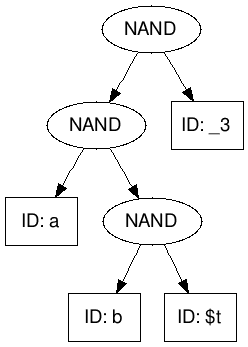
Task #1 - JUnit Testing (You need to do this)
We have done some preliminary main-method testing in the Parser class and Lexer class in the BoolSat library. You need to help us out by writing JUnit tests for the ASTNode class.
In a file ASTNodeTest.java that you create, you should at a minimum, test the following for each node type using JUnit:
- Creating nodes with
nullchildren. - Creating nodes with other ASTNodes as children.
- The
isNandandisIdmethods on nodes that are the correct type and incorrect type. - Getting the name of the identifier in an ID node.
JUnit Test Cases
Each feature being tested should be in its own test case. A JUnit test case is a method of the form (see all previous Drills for more examples):
@Test
public void testFeatureMath() {
Integer i = new Integer(1);
Assert.assertEquals(i.intValue(), 1);
Assert.assertTrue(5 + 1 == 6);
Assert.assertFalse(5 * 4 == 4);
...
}The Assert class provides methods for testing expected behavior. If any assertion does not pass, the test case will fail and Eclipse will display information about which test cases pass and, if any fail, on which assertion they failed.
Here, two of my test cases failed because my ASTNode class was not implemented correctly:
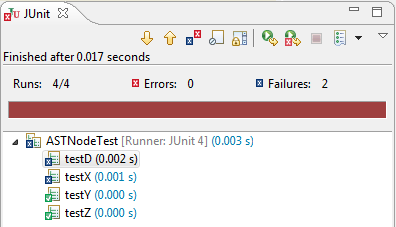
Once I fixed the mistake, my test cases all passed:
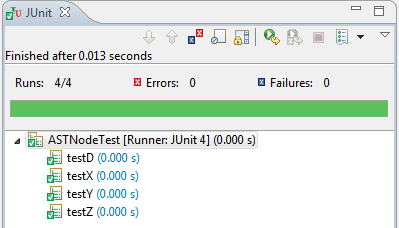
NOTE: You should not change the implementation of the ASTNode class. All you need to do is write a set of test cases that verify it behaves correctly.
As a thought experiment, how could you rewrite the main-method test cases of BoolSatParser.java and Lexer.java into JUnit test cases?
Task #2 - The SAT[isfiability] Problem (You need to do this)
Implement a program in BoolSat.java that:
- Constructs an Abstract Syntax Tree for the expression in the input file provided by the first command line argument (
args[0]). - Optionally accepts a DEBUG command line option in the second command line argument.
- Exhaustively searches over all possible assignments of values to each boolean variable. If the DEBUG option is set: print all configurations and the result evaluating the expression with those variable values. If the DEBUG option is not set, print all configurations that satisfy the expression.
Expression input file:
The expression input file should contain only a single line, that line should contain a well-formed Java boolean expression limited to:
- the NAND operator
NAND - and valid Java identifiers: i.e strings with no spaces that start with exactly one letter, or
$, or_, that is followed by any number of letters, digits,$and_characters - and expressions in parentheses
Input File:
----------------------------------
| a NAND (b NAND $t) NAND _3 |
| ... | <all other lines ignored>
----------------------------------This description is taken from PA4ReadInputWriteDot.java – an example of what the file usage documentation for the code you write should look like.
Output Format (DEBUG not enabled):
For the above expression, the output should be the following:
input: a NAND (b NAND $t) NAND _3
SAT
$t: false, _3: false, a: false, b: false
$t: false, _3: false, a: false, b: true
$t: false, _3: false, a: true, b: false
$t: false, _3: false, a: true, b: true
$t: false, _3: true, a: true, b: false
$t: false, _3: true, a: true, b: true
$t: true, _3: false, a: false, b: false
$t: true, _3: false, a: false, b: true
$t: true, _3: false, a: true, b: false
$t: true, _3: false, a: true, b: true
$t: true, _3: true, a: true, b: falseTo match the expected output you need to convert each satisfying configuration into a single line string. The String representation should be of the form
identifier0: value0, identifier1: value1, ..., identifierN: valueN
such that identifier0 , identifier1, …, identifierN are sorted in alphabetic order.
Lastly; there may be many such configurations that satisfy an expression, each line that is output should be sorted (see example output). The output is sorted by the the configuration strings themselves. (HINT: create some kind of collection of configuration strings and print them out in sorted order).
Output Format (DEBUG enabled):
When the DEBUG command is provided to the program, you should print out all configurations and the value that the expression evaluates to with each configuration as input. Print the configuration in the same format as above, and append ", result" to the end (where result is true or false depending on how the configuration evaluates the expression).
Using the same example as above, the output would be:
input: a NAND (b NAND $t) NAND _3
SAT
$t: false, _3: false, a: false, b: false, true
$t: false, _3: false, a: false, b: true, true
$t: false, _3: false, a: true, b: false, true
$t: false, _3: false, a: true, b: true, true
$t: false, _3: true, a: false, b: false, false
$t: false, _3: true, a: false, b: true, false
$t: false, _3: true, a: true, b: false, true
$t: false, _3: true, a: true, b: true, true
$t: true, _3: false, a: false, b: false, true
$t: true, _3: false, a: false, b: true, true
$t: true, _3: false, a: true, b: false, true
$t: true, _3: false, a: true, b: true, true
$t: true, _3: true, a: false, b: false, false
$t: true, _3: true, a: false, b: true, false
$t: true, _3: true, a: true, b: false, true
$t: true, _3: true, a: true, b: true, falseTesting your program
The autograder will be calling the public method getOuput(rootNode, debugOption). You will need to implement more methods to make this work, the the getOutput method is the only one that is called by the autograder.
JUnit Background Information
Writing software is hard. Plain and simple, programming is not easy. Over the past 70 years there have been many methods developed to make the process of writing code easier. Once such technique is called Test-Driven Development. The idea is simple: you know what you want your code to do, but you do not know how to write code to do it. So start by writing the test cases, then write code that makes those test cases pass. Test-Driven Development is used in industry, and you will most probably do it in CS335. In Java, JUnit is a framework that allows us to write test cases with ease and automate the testing process. Our goal is to introduce you to JUnit to help you test the code you write better.
Code
To use JUnit, each test case (a single method defined like the one below) should be responsible for testing one piece of functionality.
@Test
public void testOneThing() {
}You will also need to import some classes:
import static org.junit.Assert.assertEquals;
import static org.junit.Assert.assertTrue;
import org.junit.Test;
Testing Thought Process
This is the process you need to follow when writing test cases:
- THINK about what needs to happen. “When I call this method what should it do?”
- THINK about what the correct output should be for a particular input. “When I call this method with x and y as input, what should the output be?”
- WRITE CODE in the test case that creates these inputs, and feeds them into the code being tested.
- WRITE CODE in the test case to ensure that the actual result was correct. The actual output from the code being tested should match the expected output that we hypothesized in (2). Use the Assert class that JUnit provides.
The JUnit Assert class documentation lists all of the assert methods that can be used to test expected output vs actual output. Some of the most useful are assertTrue(), assertFalse(), assertEquals(), assertNull(), etc.
Example
For example, the Java standard library has a Math class to do various math operations. Let’s apply this testing process to test the math class.
- (Thinking) The
Math.min(int a, int b)method should return the smaller of the two input numbers. - (Thinking) The
minmethod accepts two numbers as input, and returns the smaller one. If I provide that method 55 and 77, the output should be 55. - (Writing) Write the code to set up this scenario:
@Test
public void testMath() {
int small = 55, big = 77;
int result = Math.min(small, big);
}- (Writing) We haven’t actually tested anything yet. Since the expected output is 55, if Math.min() is implemented correctly that is what the value of
resultshould be. So we write an assert to test the expected output against the actual output.
@Test
public void testMath() {
int small = 55, big = 77;
int result = Math.min(small, big);
Assert.assertEquals(result, 55);
}If Math.min() is not implemented correctly, then the test case would fail. If we have lots and lots of test cases and they all pass, we can be reasonably certain that the method is implemented correctly.
Assignment Hint
You need to test all of the functionality of the ASTNode.java class. Your first step should be reading every line of code in that class (it’s a small class) and understanding what it does. How can you test something if you don’t know what it is supposed to be doing? If you have questions about how it is implemented, ask on Piazza. Then follow the 4 steps above. Let’s do another example using the ASTNode.java class.
- READ THE CODE It looks like the class only has two public instance variables, child1 and child2. It looks like there are only public methods for creating nodes, testing if a given node is of a particular type, and getting the name of an identifier node’s variable.
- THINK NAND nodes have two children.
- THINK If I create a NAND node with the two children set to null, the child1 and child2 instance variables should both probably be null.
- WRITE CODE Let’s create an NAND node with null children.
@Test
public void testAnd(){
ASTNode testAnd = ASTNode.createNandNode(null, null);
}- WRITE CODE Let’s test that the values are what they should be.
@Test
public void testNnd(){
ASTNode testNand = ASTNode.createNandNode(null, null);
Assert.assertNull(testNand.child1);
Assert.assertNull(testNand.child2);
}Once you have finished (4), go back to (1) and repeat until you have tested all of the functionality of the class. In the Task #1 criteria I list 5 different functionalities to test for. We have done the first bullet point for only the NAND node. You should do this same bullet point for the other kinds of nodes.
Also see all of the provided Drill*Test.java code to see more examples of using JUnit.
BoolSat Package
The file bool_exp/PA4ReadInputWriteDot.java is an example application for using the BoolSatParser. This file reads an input expression from a file, and creates a string in the DOT format representing the structure of the expression tree. That string can be fed as input to a DOT to Image utility to see a picture of the structure of the tree.
You will need to write code similar to how PA4ReadInputWriteDot is written, you will need to read an expression from an input file, and pass it to BoolSatParser.parse(String expression). This method will return an ASTNode that is the root of an expression tree.
Grading Criteria
80% of the PA4 grade will be correctness. For this assignment, there will be some private test cases on Gradescope.
The other half of the PA4 grade will be your decomposition and code clarity, and the JUnit tests.
Decomposition
Should carefully select data structures that implement the required functionality. For example, if you avoid using Maps, it will probably result in more complicated code and thus points off.
Should just use JUnit methods in ASTNodeTest.java and static methods in
BoolSat.java.Use a single file for Task#2,
BoolSat.java. This should be a small program (<250 lines) not counting the file header.Each static method should be less than 30 lines. This INCLUDES comments but it does not include the method header. It is easier to read a function if it can all fit on one screen.
Make things as simple as possible.
- Only use one Scanner instance.
- Don’t use lambda functions or other features in non-standard ways.
- Reduce the amount of conditional nesting as much as possible.
Declare collection variables using interface types.
Your code should be decomposed well.
mainshould be a good summary of your program and no method should be overly long or trivial. Your methods should not be chained. Do NOT have main just call one method that does everything.Redundancy is a grading focus; some tasks are similar in behavior or based off of other tasks. You should avoid repeated logic as much as possible.
Code Clarity
YOU should be able to read, understand, and explain your own code to someone else a couple days after you wrote it.
- No magic numbers
- No methods written to just get the test cases to work
There needs to be a balance between no comments in the body of the methods and a comment for every line in the program. Either extreme will result in points off.
The file header should include instructions on how someone would use this program. To use the program, one would need to know the input file format.
Each method needs a method header that explains what the method does.
Use meaningful variable names and camel case. Loop iterators can be simple (i for integers, s for strings, n for numbers, etc.).
We will be modeling some of the issues we are seeing with code.
We will ask permission to show clear code examples.
The coding style in terms of spacing, etc. should be done automatically every time you save in Eclipse. As long as you stick with those defaults, the syntax style should be fine. At workplaces the style requirements can be extensive. In this class, we have the following requirements:
- No lines should be longer than 80 characters line.
- Do not mix tabs and spaces. Use spaces consistently.
- The left curly brace should start on the same line as the loop or conditional.
Write your own code. We will be using a tool that finds overly similar code. we recommend that when talking with others about the assignment, do not write anything down.
Submission
For PA4, you are required to submit your BoolSat.java and ASTNodeTest.java file to Gradescope.
Once I fixed the mistake, my test cases all passed:
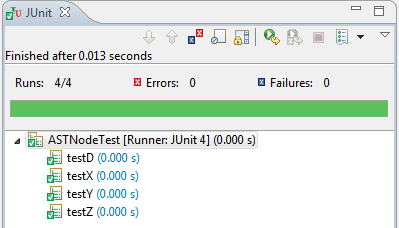
NOTE: You should not change the implementation of the ASTNode class. All you need to do is write a set of test cases that verify it behaves correctly (it does).
How could you rewrite the main-method test cases of BoolSatParser.java and Lexer.java into JUnit test cases?
Output Format (DEBUG not enabled):
In order to match the expected output you need to convert each satisfying configuration into a single line string. The String representation should be of the form
identifier0: value0, identifier1: value1, ..., identifierN: valueN
such that identifier0 , identifier1, …, identifierN are sorted in lexicographic order.
For example: the expression a || b || c || d || e may produce the output "a: true, b: false, c: false, d: true, e: true" because this is a configuration that satisfies the expression.
Lastly; there may be many such configurations that satisfy an expression, each line that is output should be sorted (see example output).
Output Format (DEBUG enabled):
When the DEBUG command is provided to the program, you should output all configurations and the value that the expression evaluates to with each configuration as input. The configuration of your string should be in the same format as above, and append ", result" to the end (where result is true or false depending on how the configuration evaluates the expression).
Using the same example as above, the output would contain these lines:
"a: true, b: false, c: false, d: true, e: true, true"
"a: false, b: false, c: false, d: false, e: true, true"
"a: false, b: false, c: false, d: false, e: false, false"
Getting Started
JUnit Background Information
Writing software is hard. Plain and simple, programming is not easy. Over the past 70 years there have been many methods developed to make the process of writing code easier. Once such technique is called Test-Driven Development. The idea is simple: you know what you want your code to do, but you don’t know how to write code to do it. So start by writing the test cases, then write code that makes those test cases pass. Test-Driven Development is used in industry, and you will do it in CS335. In Java, JUnit is a framework that allows us to write test cases with ease and automate the testing process.
You are not doing Test-Driven Development (you can if you want, but that is not the purpose of this course). Our goal is to introduce you to JUnit to help you test the code you write better.
Code
JUnit is a lot simpler than it seems. Each test case (a single method defined like the one below) should be responsible for testing one piece of functionality.
@Test
public void testOneThing() {
}Testing Thought Process
This is the process you need to follow when writing test cases:
- THINK about what needs to happen. “When I call this method what should it do?”
- THINK about what the correct output should be for a particular input. “When I call this method with x and y as input, what should the output be?”
- WRITE CODE in the test case that creates these inputs, and feeds them into the code being tested.
- WRITE CODE in the test case to ensure that the actual result was correct. The actual output from the code being tested should match the expected output that we hypothesized in (2). Use the Assert class that JUnit provides.
The JUnit Assert class documentation lists all of the assert methods that can be used to test expected output vs actual output. Some of the most useful are assertTrue(), assertFalse(), assertEquals(), assertNull(), etc.
Example
For example, the Java standard library has a Math class to do various math operations. Let’s apply this testing process to test the math class.
- (Thinking) The
Math.min(int a, int b)method should return the smaller of the two input numbers. - (Thinking) The
minmethod accepts two numbers as input, and returns the smaller one. If I provide that method 55 and 77, the output should be 55. - (Writing) Write the code to set up this scenario:
@Test
public void testMath() {
int small = 55, big = 77;
int result = Math.min(small, big);
}- (Writing) We haven’t actually tested anything yet. Since the expected output is 55, if Math.min() is implemented correctly that is what the value of
resultshould be. So we write an assert to test the expected output against the actual output.
@Test
public void testMath() {
int small = 55, big = 77;
int result = Math.min(small, big);
Assert.assertEquals(result, 55);
}If Math.min() is not implemented correctly, then the test case would fail. If we have lots and lots of test cases and they all pass, we can be reasonably certain that the method is implemented perfectly.
Assignment Hint
You need to test all of the functionality of the ASTNode.java class. Your first step should be reading every line of code in that class (it’s a small class) and understanding what it does. How can you test something if you don’t know what it is supposed to be doing? If you have questions about how it is implemented, ask on Piazza. Then follow the 4 steps above. Let’s do another example using the ASTNode.java class.
- READ THE CODE It looks like the class only has two public instance variables, child1 and child2. It looks like there are only pubic methods for creating nodes, testing if a given node is of a particular type, getting the type of a node as a string, and getting the name of an identifier node’s variable.
- THINK AND nodes have two children.
- THINK If I create an AND node with the two children set to null, the child1 and child2 instance variables should both probably be null.
- WRITE CODE Let’s create an AND node with null children.
@Test
public void testAnd(){
ASTNode testAnd = ASTNode.createAndNode(null, null);
}- WRITE CODE Let’s test that the values are what they should be.
@Test
public void testAnd(){
ASTNode testAnd = ASTNode.createAndNode(null, null);
Assert.assertNull(testAnd.child1);
Assert.assertNull(testAnd.child2);
}Once you have finished (4), go back to (1) and repeat until you have tested all of the functionality of the class. In the Task #1 criteria I list 5 different functionalities to test for. We have done the first bullet point for only the AND node. You should do this same bullet point for all kinds of nodes.
BoolSat Library
The file bool_exp/PA4Main.java is an example application for using the BoolSatParser. This file reads an input expression from a file, and creates a string in the DOT format representing the structure of the expression tree. That string can be fed as input to a DOT to Image utility to see a picture of the structure of the tree.
You will need to write code similar to how PA4Main is written, you will need to read an expression from an input file, and pass it to BoolSatParser.parse(String expression). This method will return an ASTNode that is the root of the expression tree.
Grading Criteria
Half of the PA4 grade will be correctness. For this assignment, there will be some private test cases on Gradescope.
The other half of the PA4 grade will be your decomposition and code clarity, the JUnit tests, and a peer review.
Decomposition * Should carefully select data structures that implement the required functionality. For example, if you avoid using Maps, it will probably result in more complicated code and thus points off.
Should just use JUnit methods in ASTNodeTest.java and static methods in
BoolSat.java.Use a single file for Task#2,
BoolSat.java. This should be a small program (<200 lines).Each static method should be less than 30 lines. This INCLUDES comments. It is easier to read a function if it can all fit on one screen.
Make things as simple as possible.
- Only use one Scanner instance.
- Don’t use lambda functions or other features in non-standard ways.
- Avoid nested loops.
- Avoid nesting conditionals.
- Avoid chaining: see the Piazza post for more info
Code Clarity * YOU should be able to read, understand, and explain your own code to someone else a couple days after you wrote it. * No magic numbers * No methods written to just get the test cases to work
There needs to be a balance between no comments in the body of the methods and a comment for every line in the program. Either extreme will result in points off.
The file header should include instructions on how someone would use this program. To use the program, one would need to know the input file format.
Use meaningful variable names. Loop iterators can be simple (i for integers, s for strings, n for numbers, etc.).
The clearest code examples will be anonymously shown in class.
The most obfuscated code examples will be anonymously shown in class with suggestions for improvement.
The coding style in terms of spacing, etc. should be done automatically every time you save in Eclipse. As long as you stick with those defaults, the syntax style should be fine.
Write your own code. We will be using a tool that finds overly similar code. I recommend that when talking with others about the assignment, do not write anything down.
Submission
For PA4, you are required to submit your BoolSat.java and ASTNodeTest.java file to Gradescope.
Use the following package information:
package com.gradescope.bool_exp