Generics
Polymorphisms in Java
- Overloading
- Overwriting
- Subtype polymorphism (
Object) - Parametric polymorphism
Parametric polymorphism
- Generics
- Parametrically polymorphic functions are called generic functions
- Parametrically polymorphic data types are called generic data types
- Enables code reuse and flexibility
- Code works independently of the types of values it operates on
In other words, a function or type can be written without depending on knowing the specific types.
Writing class with generic type
- add a
<>after your class name with whatever name you want, convention is to useTypeorT - use that name when creating instance variables and as return types
Using our generic data type
Now, when calling our class we need to specify the actual type inside the <>
Multiple types
Multiple types use
Generic functions
Add <Something> before return type, use the generic name for the argument type
public static <T> String getMyString(T element) {
return element.getClass().getName() + " = " + element;
}Call:
Quiz 4
Practice with generics: linked lists
Recall what linked lists are? Discuss with your table mates:
- What are the properties of linked lists?
- When do we use linked lists?
Linked lists
- dynamic structure, can grow and shrink as needed
- elements are arranged in a linear sequence
- implemented through nodes – each node has a reference to the next node
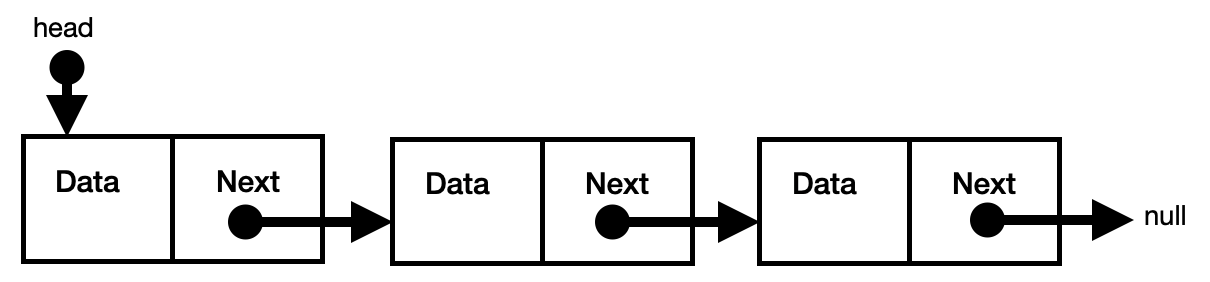
Nodes
To create a linked list:
- a class of self-referential objects
- each object of the class contains a reference to an object of the same class
- convention is to name the class
Node
Write a class in Java called Node that has two instance variables: data (any type), and a reference to another node.
Write the constructor method, and getters
Node solution
LinkedList class
- What methods do you need to implement?
- What instance variables do you need?
Implement MyList class
- A linked list has a node as its head/root, which should be initialized as null
- The
insertmethod should check if the head/root is null (what’s the easiest implementation?) - Create a
toString()method to test your code (get each element in list) - Write JUnit tests to test your code
MyList class
public class MyLinkedList<T> {
private Node<T> root;
public MyLinkedList() {
root = null;
}
public Node<T> getRoot() {
return root;
}
public void insert(Node<T> newNode) {
if (root == null) {
root = newNode;
} else {
newNode.setNext(root);
root = newNode;
}
}
public String toString() {
String message = "";
Node<T> currentNode = root;
while (currentNode != null) {
message += currentNode.getData() + " ";
currentNode = currentNode.getNext();
}
return message.trim();
}
}JUnit tests
import org.junit.jupiter.api.Assertions;
import org.junit.jupiter.api.Test;
class MyLinkedListTest {
@Test
void testNodeNull() {
Node<Integer> myNode = new Node<>(10);
Assertions.assertNull(myNode.getNext());
}
@Test
void testNodeValue() {
Node<Integer> myNode = new Node<>(10);
Assertions.assertEquals(10, myNode.getData());
}
@Test
void testListNull() {
MyLinkedList<String> myList = new MyLinkedList<>();
Assertions.assertNull(myList.getRoot());
}
@Test
void testListInsert() {
MyLinkedList<Object> myList = new MyLinkedList<>();
myList.insert(new Node<>(10));
Assertions.assertEquals(10, myList.getRoot().getData());
}
@Test
void testListToString() {
MyLinkedList<Object> myList = new MyLinkedList<>();
myList.insert(new Node<>(10));
myList.insert(new Node<>(5));
myList.insert(new Node<>(8));
String expected = "8 5 10";
Assertions.assertEquals(expected, myList.toString());
}
}search method
- Similar to
toString() - Return
falseif value not in list,trueotherwise
search solution
JUnit test
Delete node
Removing a node takes a few more steps:
- Find the node to remove (if present), look ahead for the next node, adjust reference for the previous node
- How to remove first element?
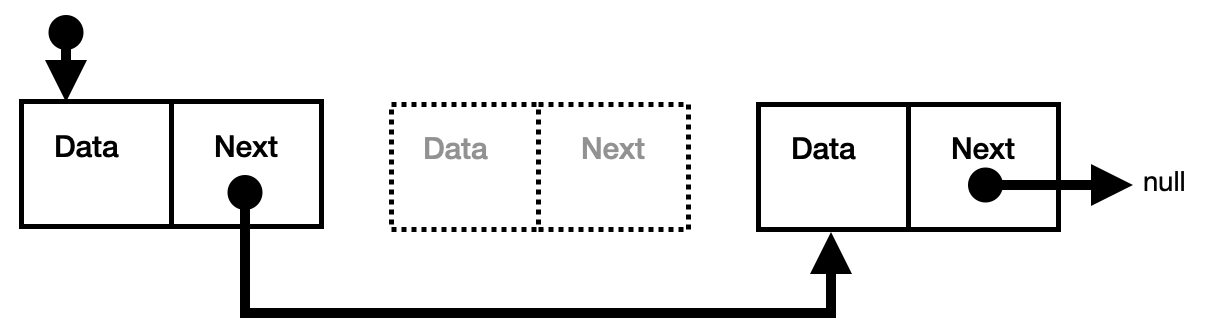
delete method
public void delete(T value) {
if (root.getData().equals(value)) {
root = root.getNext();
} else {
Node<T> currentNode = root;
Node<T> previousNode = null;
Boolean found = false;
while (currentNode != null && !found) {
if (currentNode.getData().equals(value) ) {
found = true;
if (previousNode != null) {
previousNode.setNext(currentNode.getNext());
}
} // if found node to delete
previousNode = currentNode; // for next iteration make current previous
currentNode = currentNode.getNext(); // get next node for current
} // while
}
}JUnit test
@Test
void testDeletion() {
MyLinkedList<Object> myList = new MyLinkedList<>();
myList.insert(new Node<>(10));
myList.insert(new Node<>(5.5));
myList.insert(new Node<>("abc"));
myList.insert(new Node<>("hello"));
myList.delete(5.5);
String expected = "hello abc 10";
Assertions.assertEquals(expected, myList.toString());
}