intro to dictionaries (class slides)
CSc 110 - dictionaries
Dictionaries
Data Structure
A data-structure is a way of arranging and organizing data in a computer program
Python has several useful data-structures built into the language
One is a list (already covered)
Another, dictionary
Mapping
Many data structures allow data to be stored and retrieved using a concept called mapping
Mapping is the process of associating one value with another (a key with a value)
- Sometimes also referred to as Hashing or Associativity
Mapping
Lists map keys to values too!
Indices of the list are the keys
Elements in the list are the values
Keys (indices) are used to acess or modify the elements in the list
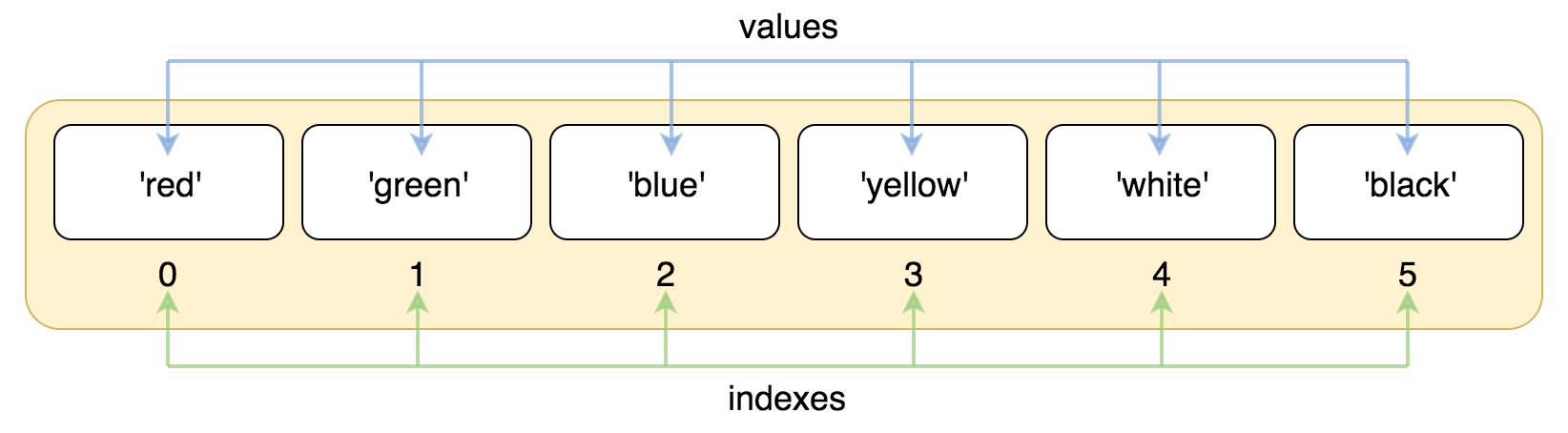
Mapping and Lists
- What are the keys?
- What are the values?
- Which keys map to which values?
Mapping and Lists
Dictionary
Like lists:
- Associates a set of keys to their corresponding values
- Each key has exactly 1 associated value
Unlike lists:
- The keys can be types other than ints: strings
Dictionary
Example (mapping strings to integers)
Evaluate the expressions
Evaluate the expressions
Evaluate the expressions
Evaluate the expressions
Attendance
Attendance Evaluate the expression on Gradescope.
Review: list methods
.append(value).remove(value).pop(index)
Dictionary operations
The in operator
With strings:
With lists:
And dictionary keys:
Write a function
- Its name is
count_vowels - It takes a
stringargument - It creates a
dictionary - It returns the
dictionarywith the count of every lowercase vowel instring(iterate over the string with a for loop)
Write a function – solution
def count_vowels(string):
counts = {"a": 0, "e": 0, "i": 0, "o": 0, "u": 0}
for i in range(len(string)):
char = string[i]
if char in counts:
counts[char] += 1
return counts
def main():
print( count_vowels("") ) # {"a": 0, "e": 0, "i": 0, "o": 0, "u": 0}
print( count_vowels("pineapple") ) # {"a": 1, "e": 2, "i": 1, "o": 0, "u": 0}
main(){'a': 0, 'e': 0, 'i': 0, 'o': 0, 'u': 0}
{'a': 1, 'e': 2, 'i': 1, 'o': 0, 'u': 0}Write a function
- Its name is
count_chars - It takes a
stringargument - It creates a
dictionary - It returns the
dictionarywith the count of every characters instring
Write a function – solution
Quiz 07
You have 10 minutes to complete the quiz
- No need for comments, no need for a
main(), no test cases - Just write your function and what’s inside the function
- your choice of loop (for or while)
Built-in functions you can use: round(), input(), float(), str(), int(), len() — you don’t have to use all of these